Last modified: March 23, 2023
You are here:
- Knowledge Base
- Project Management
- Viewing and Managing Tasks On Calendar
Introduction
Corpler comes with another option to view & manage the tasks. One of them is viewing the task by the calendar.
To access Task Calendar, navigate to Work > Task Calendar. The default view of the Task Calendar will be showing all current tasks available at the date.
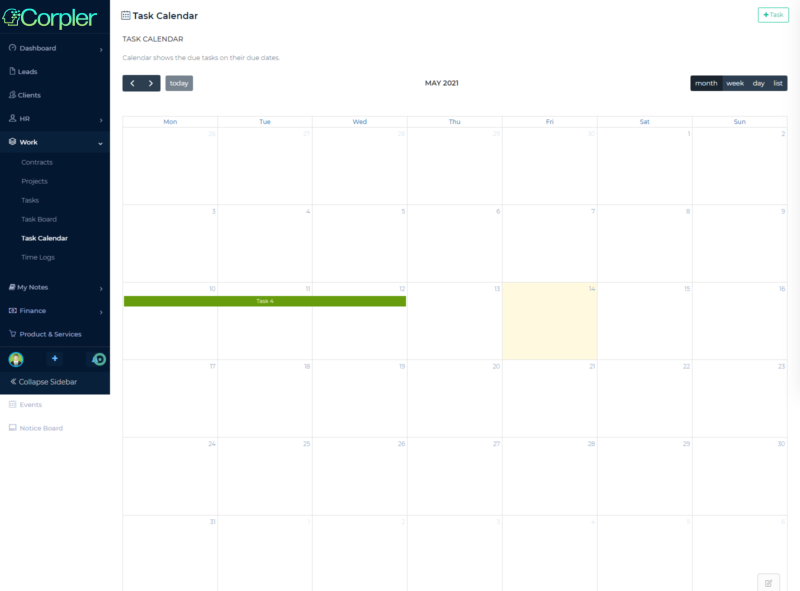
Users can move to another month by clicking on the arrows.
Users also can filter by clicking on the button.
button.
View a Task
Users can click to any task available on the calendar.
Create a Task
A new task can be created by clicking on the button.
button.
More Knowledge Base Articles
Previous: Managing a Project
Next: Managing Task Boards