- Knowledge Base
- Finance Module
- Recurring Invoices
Introduction
To access this function, the user can go to Finance > Recurring Invoice.
Then, the user can see the list of recurring invoices and view the status.
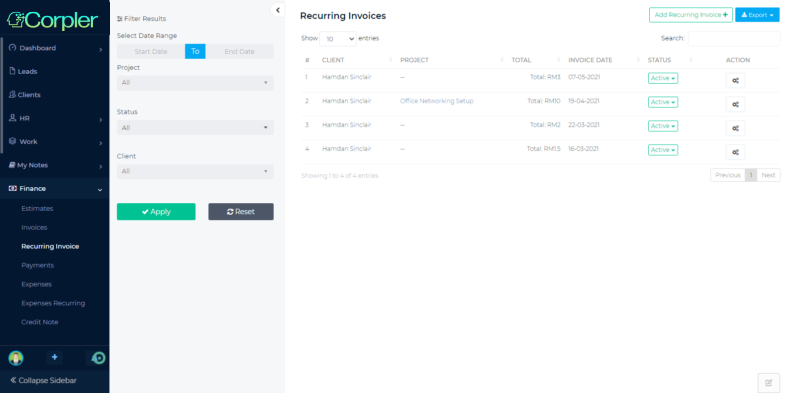
To start, click on the Recurring Invoice button. Users can see a list of recurring invoice available.
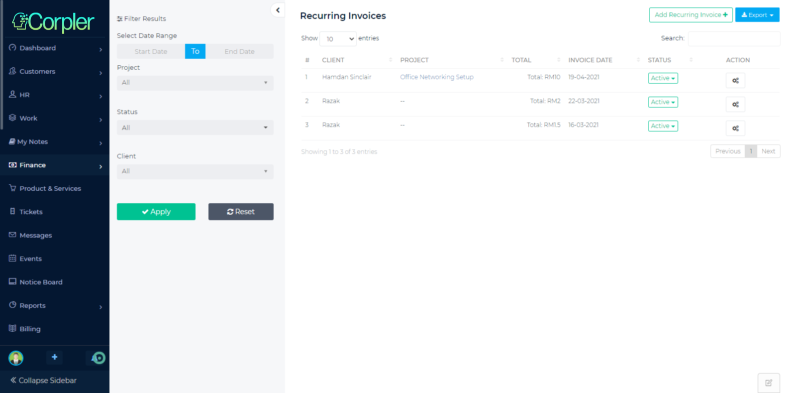
The column with the label Status (Active / Inactive) is to indicate if the recurring function is applicable or not.
Active – recurring is on and the invoice will be sent out based on the billing frequency
Inactive – recurring is off and the invoice will not be sent out to the client.
Create Recurring Invoices
To start to create the invoice click to the button Add Recurring Invoice+

Client – A client can be selected from the dropdown button provided.
Currency – Currency for the invoice can be selected from the selection of the currency. By default the currencies available are; USD, GBP, and EUR. User can add more currency from the setup available Setting > Currency Settings. The exchange rate is calculated from the default currency, and it is automatically updated on a daily basis.
Invoice Date & Due date – Choose the invoice date and the due date
Billing Frequency – In this setting, the user can choose the billing frequency.
With the recurring invoice, the system will send an invoice automatically to the client’s email based on the frequency of billing. The available billing frequencies are:
- Daily
- Weekly
- Monthly
- Quarterly
- Half-Year
- Annually
Billing Cycle
Users can set how many times the invoice is going to be sent out to the client, by inserting the value of the Billing Cycle in number format.
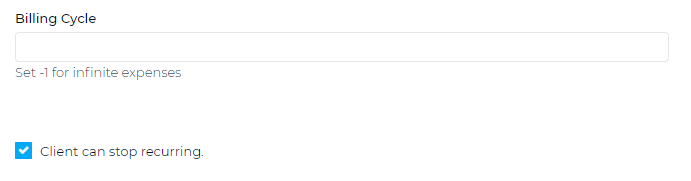
Example A: insert the value of 5 in the box, and choose the Billing Frequency as Daily, then the system will be sending the invoice 5 times – once a day for 5 days.
Example B: insert the value of 3 in the box, and choose the Billing Frequency as Weekly, then the system will be sending the invoice 3 time – once a week for 3 weeks.
The customer will get the invoice with the same detailed description (except the invoice number is different).