Last modified: March 23, 2023
You are here:
- Knowledge Base
- Finance Module
- Payments
To access this function, the user can go to Finance > Payments.
Users can see the list of the payments recorded and view the status.
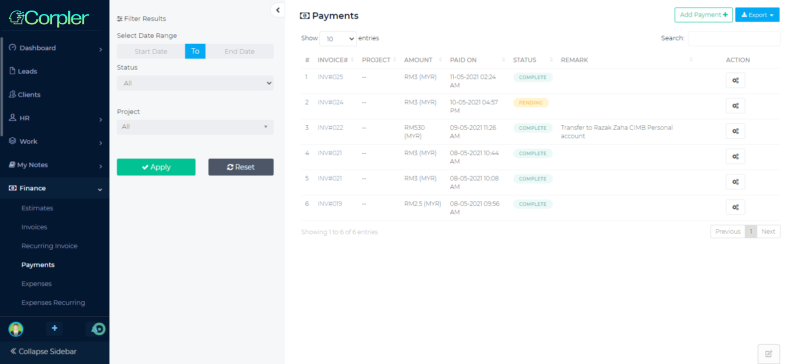
All payments listed are based on the invoice being sent to the clients.
Users can still manually record payments by clicking on Add Payment+ button.
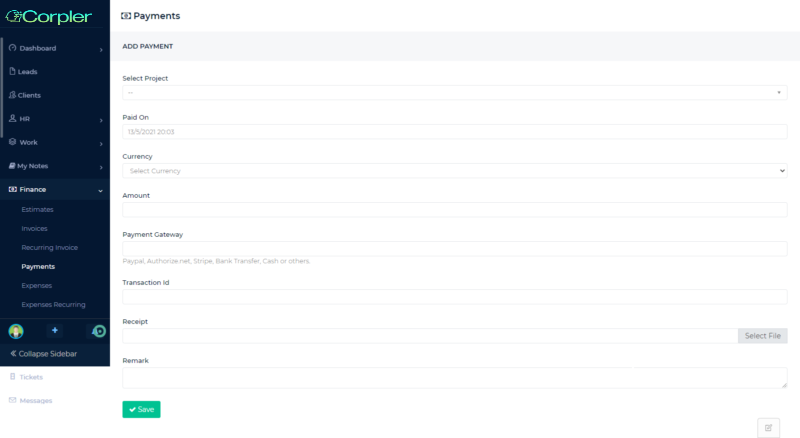
Once clicked, the user can fill up all the required information.
This is useful when the customer is performing payment outside of the system or other than the invoice being submitted to the client.
More Knowledge Base Articles
Previous: Payment Credentials
Next: Recurring Invoices