In Corpler, users can add the product & services to make invoicing & estimates easier and faster to be created.
By adding an item into the product & services, your client can also purchase/order your product & services from their panel.
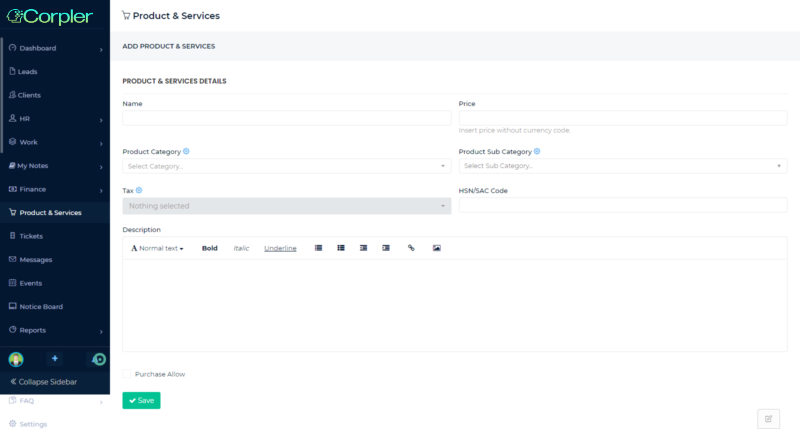
To add a Product & Services, click on the button Add New Product & Services
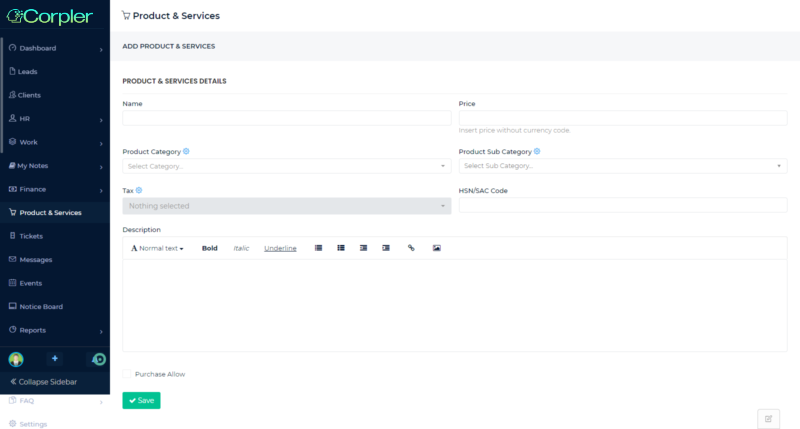
Product Name – Insert product name
Product Price – Insert the price (without the currency code)
Product Category – If a user has a category for the product, they are able to be created it in the Product Category option.

Click on the gear icon
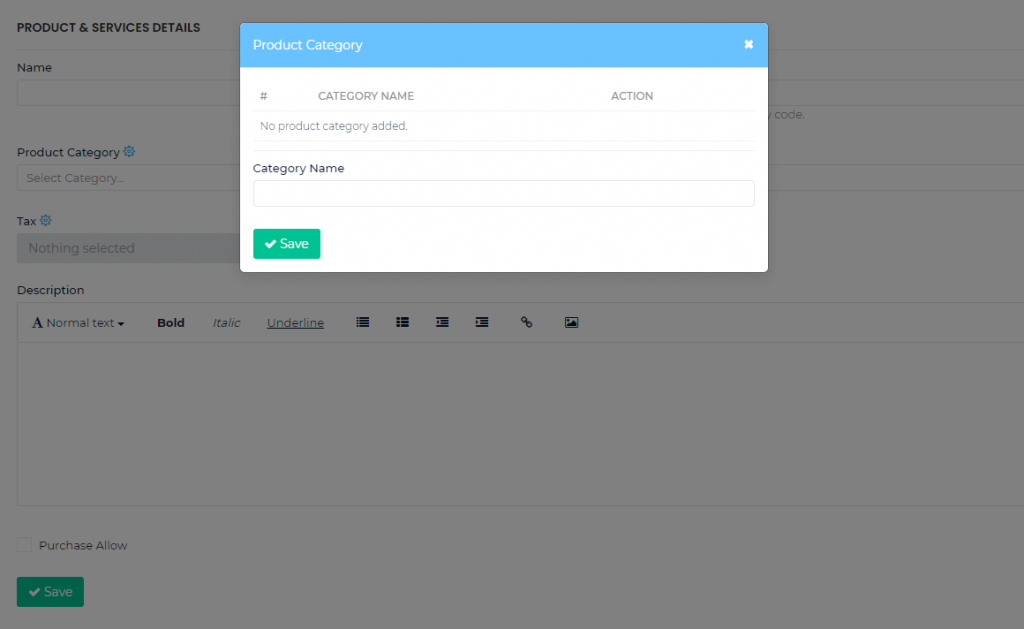
Insert the category name and click Save.
The created category can also be removed.
Click again on the gear icon.
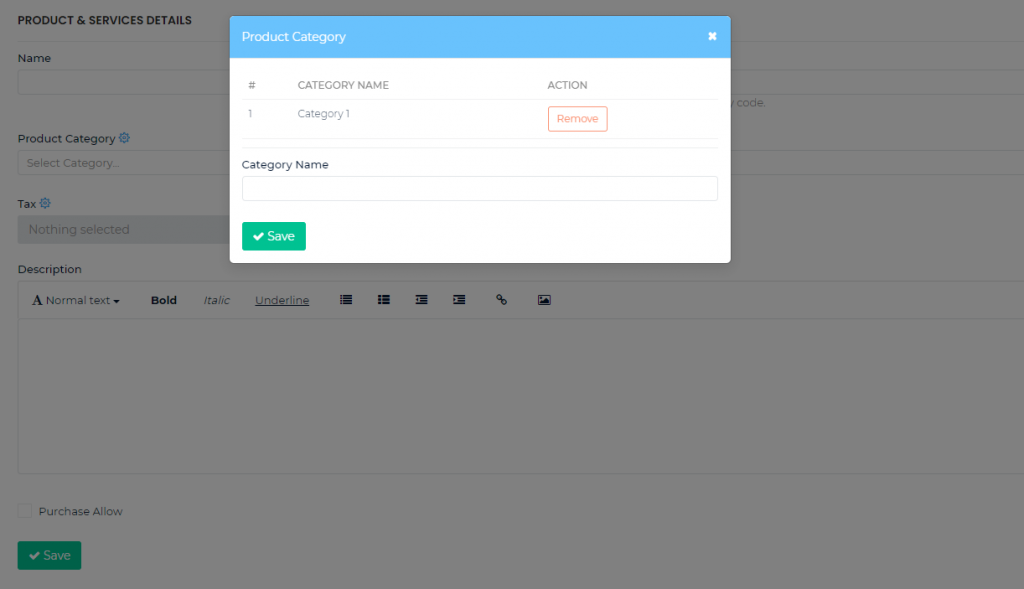
Click on the Remove button, and click Save.
Description – Insert the description of the product & services in the text area provided. A more detailed explanation of the product & services can be helpful for the client to perform an order in the client panel.
Purchase Allow – Check the Purchase Allow checkbox, this is to allow the customer to order the product & services from the client panel.
By leaving this checkbox un-checked, the client cannot order the product & services from the client panel.
Once done with all the input, click on the Save button.